Automatic Speech Recognition (ASR) models like Whisper are revolutionizing how we interact with technology by converting spoken language into text. This comprehensive guide explores how to run these powerful models directly on edge devices such as laptops and mobile phones, ensuring privacy, low latency, and offline capabilities while maintaining the accuracy that makes these systems so valuable.
What Are Transcription Models?
Transcription models, also known as automatic speech recognition (ASR) systems, are designed to convert spoken audio into readable text. These systems lie at the core of many technologies we use every day whether it's interacting with voice assistants, generating subtitles on video platforms, enabling dictation in productivity tools, or supporting accessibility features. At a fundamental level, these models begin by capturing sound through a microphone, transforming the audio waveform into a log-Mel spectrogram, and then feeding that representation into a neural network. The neural model, typically a transformer, analyzes the time-frequency patterns and decodes them into a sequence of text. With sufficient training on diverse datasets, these models become robust to variations in speech like accents, noise, and pacing.
Introducing Whisper
One of the most prominent open-source transcription models is Whisper, developed by OpenAI. Whisper is a transformer-based encoder-decoder model trained on hundreds of thousands of hours of multilingual audio data. It supports both transcription and speech translation, with the capability to transcribe dozens of languages and convert speech in other languages into English text. Whisper stands out for its robustness; it is designed to perform well even in the presence of background noise, poor audio quality, and heavy accents. Its design uses an encoder to digest the audio features and a decoder that produces textual output, optionally guided by tokens to specify language, transcription mode, and whether timestamps are included.
Why Edge-Based Transcription Is a Big Deal
In an increasingly interconnected world, the ability to convert spoken words into text quickly and securely is paramount. While cloud-based transcription has been the norm, a new contender is rapidly gaining traction: edge-based transcription. This technology, which processes audio data directly on local devices rather than sending it to distant servers, is a significant leap forward for several compelling reasons.
Let's break down why edge-based transcription is such a big deal:
Real-Time Performance and Reduced Latency
Imagine a world where your voice commands are instantly recognized by machinery, or a spoken translation appears simultaneously as someone speaks. This is the power of edge transcription. By eliminating the journey data has to take to a distant cloud server and back, edge processing drastically cuts down on latency. This immediate response is absolutely critical for applications where even milliseconds matter, such as autonomous driving, real-time language translation, voice-controlled devices, and industrial automation.
Enhanced Security and Privacy
When sensitive audio data, be it personal conversations or confidential medical information, is processed locally, its exposure to external networks is minimized. This significantly strengthens privacy and drastically reduces the risk of data breaches. For any application dealing with personal or proprietary information, edge-based transcription offers a robust layer of security that cloud-based solutions simply can't match.
Significant Cost Savings and Bandwidth Efficiency
Cloud resources can be expensive, and constantly transmitting large audio files consumes considerable bandwidth. Edge transcription sidesteps these issues. By performing the heavy lifting of transcription on the device, it reduces the need for costly cloud processing and cuts down on bandwidth consumption. Only the lightweight transcribed text or specific relevant results need to be sent to the cloud, leading to substantial operational cost savings.
Increased Availability and Unwavering Reliability
What happens if your internet connection is spotty or non-existent? With edge-based transcription, the show goes on. These systems can operate continuously even with limited or no network connectivity, ensuring uninterrupted transcription and data processing. This unwavering reliability is invaluable for applications in remote locations, challenging environments, or any scenario where a consistent network connection isn't guaranteed.
Comparing ASR Models for Edge Deployment
Choosing the right Automatic Speech Recognition (ASR) model for edge devices isn't just about picking the "best" one; it's about finding the perfect balance between accuracy, performance, and efficient resource use. While OpenAI's Whisper often grabs headlines, understanding how it stacks up against other notable models is essential for making smart deployment decisions.
Whisper by OpenAI
OpenAI's Whisper model quickly became a gold standard for high-quality speech recognition, renowned for its impressive capabilities.
Accuracy and Multilingual Ability
Whisper truly shines as one of the most accurate and robust ASR models available. It performs exceptionally well even when audio is challenging or noisy. Thanks to its training on a massive and incredibly diverse dataset, it handles a wide range of accents, background noises, and speaking styles with ease, offering broad language support right out of the box.
Tailoring Whisper for Edge Environments
The original Whisper model, while powerful, is quite large and wasn't initially built for real-time inference on devices with limited resources. This is where innovation comes in: specialized optimizations like Whisper.cpp and Whisper-Turbo have emerged. These adaptations transform Whisper, making it lean enough for real-time applications on constrained hardware, proving that even a large model can be optimized for the edge.
Whisper-Turbo
For scenarios demanding instant responsiveness, Whisper-Turbo often emerges as the top contender, engineered specifically for edge environments.
Built for Real-Time Processing
This isn't just a minor tweak; Whisper-Turbo is a highly optimized, fast fork of the original Whisper model. It's meticulously designed for live audio capture and continuous streaming, focusing on enabling high-performance ASR even on devices with limited computational and memory resources.
Perfect for Streaming and Immediate Transcription
If your application needs immediate transcription of live audio—think voice assistants, real-time meeting notes, or interactive voice response systems—Whisper-Turbo is likely your best bet. Its core design excels with continuous audio streams where extremely low latency is paramount.
Vosk
When edge deployments face severe resource limitations, Vosk presents a compelling and highly efficient alternative.
Designed for Minimal Resources and Offline Use
Vosk is purpose-built as a lightweight ASR engine, performing remarkably well even on embedded systems with very limited processing power and memory. A significant advantage is its ability to perform speech recognition entirely offline, meaning no internet connection is required, which is invaluable for remote or disconnected environments.
Understanding Its Performance Trade-offs
While excellent for its minimal resource footprint, Vosk does come with a trade-off: its accuracy and language coverage are generally lower than Whisper's. It leverages the well-established Kaldi toolkit under the hood for its efficiency. Despite the lower accuracy compared to Whisper, its offline capability and minimal demands make it a practical choice for specific, highly constrained use cases.
DeepSpeech by Mozilla
Mozilla's DeepSpeech once held a prominent position in the open-source ASR landscape, making significant contributions to the field.
Historical Significance and Ease of Entry
DeepSpeech was celebrated for its ease of use and offered reasonable accuracy in clean audio environments, simplifying the process of integrating speech recognition. As an early and popular open-source model, it played a key role in making ASR technology more accessible to developers.
Limitations and Specific Applications
Despite its past influence, DeepSpeech's development has significantly slowed, meaning it struggles to keep pace with the advancements seen in newer ASR models. Crucially, its performance degrades significantly in noisy environments, making it less robust for many modern, real-world edge deployments. Consequently, it's generally better suited for hobby projects or maintaining legacy systems rather than cutting-edge applications requiring robust real-time performance.
Preparing the Environment for Edge Inference
Deploying machine learning models on edge devices requires a well-configured environment that balances performance, memory, and energy efficiency. This guide walks through the essential steps tooling, model preparation, building, and testing to set up a seamless edge inference workflow.
Tooling and Setup
The first step in preparing for edge inference involves setting up the right development environment. Depending on your target platform such as a mobile phone, Raspberry Pi, Jetson Nano, or microcontroller you'll need to install appropriate compilers (like GCC for Linux, Xcode for macOS, or MSVC for Windows) and a build system like CMake for cross-platform support. Additionally, platform-specific SDKs such as the Android NDK or iOS SDK are required for mobile development.
Cross-compilation may be necessary when building on a different architecture than the target device. For instance, compiling ARM binaries on an x86 machine demands a properly configured cross-compiler. It's also important to ensure all system paths, drivers, and device-specific dependencies are correctly installed to avoid integration issues later on.
Model Selection and Optimization
Choosing the optimal Automatic Speech Recognition (ASR) model for edge deployment is a strategic decision, not a one-size-fits-all solution. It's a careful balance between your application's specific requirements, the characteristics of the audio environment, and the critical limitations of your target device's hardware. Understanding the spectrum of available models, particularly the versatile Whisper family, is the first step in making an informed choice.
Understanding Whisper Model Variants
OpenAI's Whisper is not a single model, but a family of models varying significantly in size, performance, and resource demands. Their robust architecture, often inspired by transformers and conformers, enables their impressive accuracy.
Whisper Model Sizes
The Whisper models are typically categorized by their size, which directly correlates with their parameter count, accuracy, and computational requirements. Here’s a general overview:
tiny: The smallest and fastest, ideal for highly constrained devices, but with lower accuracy.
base: A good balance of speed and accuracy for many general-purpose tasks.
small: Offers significantly improved accuracy over base with a moderate increase in size.
medium: Provides even higher accuracy, especially for nuanced speech and diverse languages, but requires more resources.
large / large-v2: The most accurate and robust, excellent for challenging audio and demanding applications, but with the largest footprint.
.png)
The choice among these variants forms the core of your model selection strategy, as each offers a different trade-off between performance and resource consumption. You can find more details on the official OpenAI Whisper GitHub repository and the original Whisper paper on arXiv.
When evaluating which ASR model to deploy at the edge, a structured approach based on your application's specifics is essential.
Audio Environment and Accuracy Demands
The quality and nature of your audio data heavily influence which model will perform best.
Pristine Audio
For scenarios with minimal background noise and clear speech, Whisper-tiny (when optimized) can suffice for simple tasks, while Whisper-base or Whisper-small (especially with Whisper.cpp or Whisper-Turbo for speed) will deliver excellent results. For purely English transcription in a quiet setting, Vosk can also be considered for its lightweight nature, though its accuracy will be lower than Whisper's.
Noisy Environments
This is where Whisper's robust design truly shines. For applications like voice control in a factory or transcribing conversations in a bustling environment, Whisper-small, Whisper-base, or ideally Whisper-medium (and their optimized Whisper.cpp or Whisper-Turbo versions) are highly recommended. Their extensive and diverse training data allows them to maintain high accuracy even amidst significant background noise, varying accents, and different speaking styles. Mozilla's DeepSpeech, discussed previously, would generally struggle immensely in such conditions.
Limited Vocabulary or Specific Command Recognition
For applications focused on recognizing a finite set of commands (e.g., "turn on lights," "open door") rather than free-form dictation, and where some minor errors are tolerable, Vosk can be a pragmatic choice. Its smaller size and offline capabilities make it viable for extremely resource-constrained devices, even if its general accuracy isn't on par with Whisper.
Real-Time Performance and Latency Requirements
The speed at which you need the transcription to occur is a critical differentiator.
Strict Real-Time
For applications (e.g., Voice assistants, live translation, industrial automation) demanding immediate response, Whisper-Turbo (available in various sizes) is your primary consideration. Its core design is specifically optimized for streaming and minimal latency, ensuring the fastest possible inference on edge devices.
Near Real-Time
If a brief delay of a few seconds is acceptable, standard optimized Whisper models via Whisper.cpp (e.g., Whisper-small, Whisper-base) can provide excellent accuracy without the ultra-low latency demands met by Whisper-Turbo.
Offline or Batch Processing
For transcribing pre-recorded audio files on an edge device (e.g., processing security camera footage for later analysis), latency is less of a concern. Here, you can prioritize accuracy: a full Whisper-medium or even Whisper-large (leveraging Whisper.cpp for efficient execution) becomes feasible if the device's storage and processing power permit. Alternatively, Vosk offers maximum resource efficiency for offline tasks.
Running Transcription on Mobile Phones
Deploying ASR models like Whisper on mobile phones is now entirely feasible, offering real-time, private, and offline speech-to-text capabilities. This guide covers both Android and iOS platforms, with step-by-step instructions, best practices, and suggestions for visuals to enhance your blog.
How Mobile ASR Works
Modern mobile ASR pipelines capture audio from the device microphone, preprocess it (e.g., convert to log-Mel spectrogram), run inference using an on-device model, and display or use the resulting text. The process must be optimized for memory, speed, and battery life.
.png)
Android Implementation
Integrating ASR capabilities directly into Android applications offers significant benefits in terms of responsiveness, privacy, and offline functionality. Whisper.cpp provides a highly optimized solution for deploying Whisper models on Android devices, leveraging its C++ core for efficient on-device inference.
Using whisper.cpp
To begin, you'll need to clone the project.
$ gh repo clone ggerganov/whisper.cpp
Cloning into 'whisper.cpp'...
remote: Enumerating objects: 14379, done.
remote: Counting objects: 100% (68/68), done.
remote: Compressing objects: 100% (32/32), done.
remote: Total 14379 (delta 41), reused 36 (delta 35), pack-reused 14311 (from 2)
Receiving objects: 100% (14379/14379), 18.07 MiB | 3.69 MiB/s, done.
Resolving deltas: 100% (9834/9834), done.We’re going to try running the whisper.android example. This is written using Kotlin. There is another example i.e. whisper.android.java which is written in Java.
$ pwd
/home/XXX/XXX/XXX/XXX/XX/whisper.cpp
$ ls -d examples/whisper.android*
examples/whisper.android examples/whisper.android.java
Opening Using Android Studio
When Android Studio opens, it automatically syncs the Gradle project.
Downloading a model
To get started with on-device transcription, you'll first need to download a pre-trained model. Below is a reference table listing available Whisper models by name, size, and number of parameters. Choose a model based on your device's compute and memory capacity tiny and base are ideal for real-time edge inference.
The whisper.cpp/README.md explains how to download a model. Let’s download the tiny.en model:
$ sh ./models/download-ggml-model.sh tiny.en
Downloading ggml model tiny.en from 'https://huggingface.co/ggerganov/whisper.cpp' ...
ggml-tiny.en.bin 100%[=================================================================================================>] 74.10M 11.6MB/s in 7.0s
Done! Model 'tiny.en' saved in '/home/XXX/XXX/whisper.cpp/models/ggml-tiny.en.bin'
You can now use it like this:
$ ./build/bin/whisper-cli -m /home/XXX/XXX/whisper.cpp/models/ggml-tiny.en.bin -f samples/jfk.wavNow as per the whisper.cpp/examples/whisper.android/README.md we have to copy this to "app/src/main/assets/models and then copy a sample.
$ mkdir -p examples/whisper.android/app/src/main/assets/models
$ cp models/ggml-tiny.en.bin examples/whisper.android/app/src/main/assets/models/.Change the active build variant
Go to Build > Select Build Variant and select release from the menu.
Run the app
Hit the play button to run the app. We get the following output on the display.

We can see the system information displayed. These are instruction set extensions and processor features used for optimizing and accelerating numerical, multimedia and computational tasks.
IOS Implementation
Setting Up Your Xcode ProjectTo integrate Whisper.cpp into your iOS project, start by creating a new iOS app project in Xcode using either Swift or Objective-C. Clone the whisper.cpp GitHub repository to your local machine, then drag the essential source files whisper.cpp, whisper.h, and any required dependencies—into your Xcode project's file navigator, ensuring they are added to your app target. If you're using Swift, create a bridging header and import whisper.h to enable interoperability with the C++ code. Finally, verify that the “Objective-C Bridging Header” path is correctly set in your project's build settings to ensure successful compilation and integration.
Adding the Whisper Model to Your App
Whisper.cpp requires a model file in GGML format (for example, ggml-base.en.bin). Download the desired model from the official whisper.cpp releases. Once downloaded, add the model file to your Xcode project. Place it in the “Resources” or “Assets” folder and ensure it is included in the app bundle so it is available at runtime.
Capturing and Preprocessing Audio
To perform transcription, you’ll need to capture audio from the device microphone. Use AVFoundation’s AVAudioEngine or AVAudioRecorder to record audio. Whisper expects audio data to be 16kHz, mono, and in floating-point PCM format. Here’s an example of how you might capture and preprocess audio using AVAudioEngine in Swift:
import AVFoundation
class AudioRecorder {
private let audioEngine = AVAudioEngine()
private let inputNode: AVAudioInputNode
private let bus = 0
private let sampleRate: Double = 16000.0
private let bufferSize: AVAudioFrameCount = 4096
init() {
self.inputNode = audioEngine.inputNode
}
func startRecording() throws {
let recordingFormat = AVAudioFormat(commonFormat: .pcmFormatFloat32,
sampleRate: sampleRate,
channels: 1,
interleaved: false)!
inputNode.installTap(onBus: bus, bufferSize: bufferSize, format: recordingFormat) {
(buffer, time) in
let channelData = buffer.floatChannelData?[0]
let frameLength = Int(buffer.frameLength)
guard let data = channelData else { return }
let floatArray = Array(UnsafeBufferPointer(start: data, count: frameLength))
// Now `floatArray` contains Float32 PCM at 16kHz mono
// Append this to your model input buffer
}
audioEngine.prepare()
try audioEngine.start()
}
func stopRecording() {
inputNode.removeTap(onBus: bus)
audioEngine.stop()
}
}
You’ll need to accumulate enough audio (typically 30 seconds for full-context inference, but shorter segments are possible for streaming or partial results). Once you have the audio data, convert it to a raw float array, as required by the whisper.cpp API.
Bridging C++ and Swift/Objective-C
To call whisper.cpp functions from Swift, you’ll use a bridging header. In your bridging header file, import the whisper header:
//WhisperBridge.h
#include "whisper.h"Then, in your Swift code, you can declare C functions using @objc or use a wrapper Objective-C class to manage the C++ API. Here’s an example of a simple Objective-C wrapper:
//WhisperWrapper.h
#import <Foundation/Foundation.h>
NS_ASSUME_NONNULL_BEGIN
@interface WhisperWrapper : NSObject
- (instancetype)initWithModelPath:(NSString *)modelPath;
- (NSString *)transcribeAudioBuffer:(float *)audioBuffer length:(int)length;
@end
NS_ASSUME_NONNULL_END//WhisperWrapper.mm
#import "WhisperWrapper.h"
#include "whisper.h"
@implementation WhisperWrapper {
struct whisper_context *ctx;
}
- (instancetype)initWithModelPath:(NSString *)modelPath {
self = [super init];
if (self) {
ctx = whisper_init_from_file([modelPath UTF8String]);
}
return self;
}
- (NSString *)transcribeAudioBuffer:(float *)audioBuffer length:(int)length {
struct whisper_full_params params = whisper_full_default_params(WHISPER_SAMPLING_GREEDY);
int result = whisper_full(ctx, params, audioBuffer, length);
if (result != 0) {
return @"Transcription failed";
}
int n_segments = whisper_full_n_segments(ctx);
NSMutableString *output = [NSMutableString string];
for (int i = 0; i < n_segments; ++i) {
const char *text = whisper_full_get_segment_text(ctx, i);
[output appendString:[NSString stringWithUTF8String:text]];
}
return output;
}
@endNow you can use this wrapper from Swift:
let whisper = WhisperWrapper(modelPath: modelPath)
let transcript = whisper.transcribeAudioBuffer(audioBuffer, length: Int32(bufferLength))Running Inference with whisper.cpp
Once your audio is prepared and you have a reference to the whisper.cpp context, you can run inference. The core function is whisper_full, which takes model parameters, the audio buffer, and its length. After running inference, you can retrieve the number of segments and the transcribed text for each segment.
Here’s a concise Swift usage example (assuming you use the Objective-C wrapper):
// Assuming audioBuffer is a pointer to your float32 audio data
let transcript = whisper.transcribeAudioBuffer(audioBuffer, length: Int32(bufferLength))
print("Transcription: \(transcript)")Whisper.cpp will segment the audio and return text for each segment, including timestamps if required. You can display these results in your app’s UI, update them in real time, or save them for later use.
Running Transcription on Laptops using whisper.cpp
Running ASR models like Whisper on desktop CPUs has become accessible and efficient thanks to whisper.cpp a lightweight, dependency-free C/C++ implementation optimized for both Intel (x86) and Apple Silicon (ARM) architectures. This guide details the process for setting up and running whisper.cpp on both platforms, ensuring high performance and a smooth developer experience.
Setting Up whisper.cpp on Intel (x86) CPUs
On Intel-based laptops and desktops (Windows, Linux, or macOS with Intel chips), whisper.cpp leverages AVX and AVX2 vector instructions for fast inference. The process is straightforward and requires only standard development tools.
First, ensure you have a C++ compiler and build tools installed. On Windows, Visual Studio or MinGW is recommended; on Linux, GCC and CMake are standard. On macOS, Xcode Command Line Tools are sufficient.
Begin by cloning the whisper.cpp repository:
git clone https://github.com/ggerganov/whisper.cpp.git
cd whisper.cppOn Windows, you can build the project using CMake and MSBuild:
cmake . --fresh
msbuild ALL_BUILD.vcxproj /p:Configuration=ReleaseThis will generate the main executable in the bin/Release directory.
On Linux and macOS (Intel), simply run:
makeIf you encounter errors, macOS may prompt you to install Xcode Command Line Tools. Follow the on-screen instructions or run:
xcode-select --installto install them.
Once built, download a Whisper model (for example, the base.en model) using the provided script or manually from the releases page. Place the model file, such as ggml-base.en.bin, in the models directory.
To transcribe an audio file, use the following command:
./main -m models/ggml-base.en.bin -f samples/jfk.wavThis command runs the model on your CPU, processing the specified audio file and outputting the transcription to the terminal12.
Running whisper.cpp on Apple Silicon Macs
Apple Silicon Macs (M1, M2, and newer) offer exceptional performance for ASR workloads, thanks to their unified memory architecture and support for hardware acceleration. whisper.cpp is specifically optimized for these chips, making use of ARM NEON instructions and, optionally, Apple’s Metal and Core ML frameworks for even faster inference.
To get started, install the required build tools using Homebrew:
brew install cmake ninjaClone the whisper.cpp repository and check out the latest stable version:
git clone https://github.com/ggerganov/whisper.cpp <WHISPER_DIRECTORY>
cd <WHISPER_DIRECTORY>
git checkout -b v1.7.2 v1.7.2This ensures you are working with a stable, tested release.
To build with Metal and Core ML support, use the following commands:
make clean
WHISPER_COREML=1 make -jAlternatively, with CMake and Ninja:
cmake -B build -DWHISPER_COREML=1
cmake --build build -j --config ReleaseThis enables the use of Apple’s Neural Engine for even faster processing on supported Macs.
After building, download your chosen Whisper model and place it in the models directory. To run transcription, use:
./main -m models/ggml-base.en.bin -f samples/jfk.wavThe output will include system information, such as the number of threads and available hardware accelerations (e.g., NEON, ARM_FMA, COREML), confirming that the optimized paths are being used.
Sample Output:
[00:00:00.000 --> 00:00:03.000] President Kennedy: Ask not what your country can do for you...Optimization and Platform-Specific Features
whisper.cpp is highly optimized for both x86 and ARM platforms. On Intel, it uses AVX/AVX2 intrinsics, while on Apple Silicon, it leverages NEON and can utilize Core ML for hardware acceleration. The implementation supports quantized models (4-bit, 5-bit, or 8-bit) to reduce memory usage and increase speed, with minimal impact on accuracy.
You can also enable multi-threading by specifying the number of threads:
./main -m models/ggml-base.en.bin -f samples/jfk.wav -t 4This allows you to utilize all available CPU cores for faster inference.
Optimizing for Performance on the Edge
Achieving real-time, efficient ASR on edge devices demands a multi-faceted optimization strategy. It’s not just about picking a smaller model; it’s about fine-tuning every layer of the deployment to maximize performance within stringent hardware constraints.
Quantization
Quantization is a cornerstone of edge optimization, drastically reducing the computational and memory footprint of ASR models by lowering the precision of model weights and activations, most commonly converting 32-bit floating-point values to more compact 8-bit integers (int8). This process delivers significant benefits, including reduced memory usage, faster computation due to more efficient integer operations, and lower power consumption, all crucial for enabling real-time ASR on mobile and embedded systems. Developers primarily employ two strategies: Post-Training Quantization (PTQ), applied to an already trained model often with minimal accuracy loss, or Quantization-Aware Training (QAT), which simulates quantization during training to yield higher accuracy for heavily quantized models. Frameworks like TensorFlow Lite (TFLite) extensively support various quantization schemes, simplifying their application.
Lightweight Model Architectures
Beyond quantization, the very design of the model architecture plays a crucial role. Selecting or designing lightweight models specifically tailored for edge deployment is vital. Architectures like MobileNet, EfficientNet, and highly compressed transformer variants which many modern ASR models, including Whisper, are based on are engineered to run efficiently on low-power hardware. These architectures commonly employ techniques such as depthwise separable convolutions, which break down standard convolutions into more efficient, smaller operations, and attention bottlenecks, which streamline attention mechanisms in transformer-based models to reduce computational load. Furthermore, pruning is a powerful optimization technique where redundant or less important connections (weights) in the neural network are identified and removed, resulting in a smaller, sparser model that's faster to execute without significantly impacting overall performance. By minimizing computational load at the architectural level, these models enable robust speech recognition without overwhelming device resources.
Hardware Acceleration
Leveraging specialized hardware accelerators is paramount for achieving real-time ASR performance on the edge. Modern edge devices frequently include Neural Processing Units (NPUs) dedicated to neural network computations, Graphics Processing Units (GPUs) excellent for parallel processing, and Digital Signal Processors (DSPs) highly efficient for audio tasks. Leading inference frameworks provide robust support for these accelerators: TensorFlow Lite (TFLite) offers built-in support for hardware delegation, automatically offloading intensive computations. ONNX Runtime is a high-performance inference engine that supports various hardware accelerators through its extensible execution providers (e.g., DirectML, NNAPI, Core ML, TensorRT), allowing developers to target diverse edge hardware platforms efficiently. For devices with NVIDIA GPUs, NVIDIA TensorRT is a highly optimizing inference runtime that provides significant speedups by optimizing and executing trained deep learning models. By offloading intensive computations, hardware acceleration dramatically improves inference speed and energy efficiency, freeing up the main CPU for other critical system tasks.
Edge Benchmarking: What to Expect on Real Devices
Speed and Latency Across Devices
On modern laptops (both x86 and Apple Silicon), medium-sized ASR models like Whisper base or small can transcribe a minute of audio in near real-time, typically processing at or above 1x speed. On flagship mobile phones, tiny or base models usually achieve near real-time or 1.5–2x real-time speeds. However, on budget smartphones and embedded devices like Raspberry Pi, even quantized models may take 2–4x real-time, meaning a one-minute audio clip could require two to four minutes to fully transcribe. Model quantization (INT4/INT8) can reduce latency by up to 20%, making edge inference more practical for live or streaming applications.
Transcription Accuracy in Real-World Conditions
Edge ASR models have reached impressive accuracy, with word error rates (WER) below 10% on clean speech for most modern architectures, including Whisper, Wave2Vec, and Conformer. On challenging audio such as noisy environments or accented speech accuracy drops, but remains competitive with cloud-based solutions when using well-trained models. Quantized and pruned models retain most of their accuracy, typically losing less than 1% WER, making them suitable for offline and privacy-focused deployments.
Memory Usage and Device Constraints
Memory consumption varies widely by model size and device. On laptops, even large models can run with 2–4GB RAM, but on mobile phones and single-board computers, memory-efficient models (tiny/base, quantized to INT4/INT8) are essential. These can run in under 500MB of RAM and, with streaming-optimized architectures, reduce memory usage by more than 40% compared to standard transformer models. This allows real-time transcription without overwhelming device resources, making edge ASR viable even on older or entry-level hardware.
Conclusion & What’s Next?
Edge-based transcription is transforming how we interact with voice data offering speed, privacy, and offline capability right on-device. With tools like TensorFlow Lite and ONNX Runtime, implementing this workflow is simpler and more powerful than ever.
Ready to bring real-time transcription to your Android apps without cloud dependencies?
Deploy your edge ASR model today using TensorFlow Lite or ONNX Runtime and give your users blazing-fast, private voice experiences. Want to go further? Build a plug-and-play edge AI pipeline that scales whether you're working on voice assistants, smart note-taking, or audio analytics.
Let’s turn your app into an intelligent, speech-aware product right on the edge. Explore our solutions to get started.












.png)